In this quick post, we take a look at best practices for webcasts aimed specifically at virtual presenters.
Do you have an upcoming virtual presentation where you need to broadcast to a large number of home users? In this post, I am going to give you some advice on best practices for webcasts and virtual presentations. Whether you do your webcasts through Teams, Zoom, or some other platform, the advice in this article is broad enough to cover all of those services and more. These points come from a professional technician with experience streaming events for business, education and entertainment. Because my background is technical, you will find that these tips are how to best handle your technology so you can focus on your message rather than worrying about whether the tech will work.
Don’t worry, the advice is specifically aimed at virtual presenters. Not technicians. I will not be using jargon or going too deep into the technicalities. The advice within really doesn’t hurt for anyone who does webcasting to know.
In this article, I lay out my tips quickly. In future articles, I will go further in depth.
Now, let’s get right into my tips.
Presenter Best Practices for Webcasts and Virtual Presentations
Below are a number of suggestions to help with your online presentations.

Things to Consider Before Even Starting
- Make sure that you have a strong Internet Connection – Hardwire or close to Router / Access Point is best.
- Restart your computer.
- Close all unnecessary programs.
- Join early if you can.
Tech Presenters goes deeper into these points in this link for our further explanation of General Virtual Presentation Tips.

Better Sound Equals Better Presentations
- Use a headset or headphones.
- Think about your room’s sound. Try to keep the space quiet and address any echo issues.
- Put yourself on mute when not speaking.
For more on these tips, check out Tech Presenters’ Audio Tips for Webcasts and Online Presentations article.

Making the Most of Your Camera
- Use light that is in front of you. Avoid using lights above or behind you.
- Make sure to position your camera so you look good.
- Make sure your background is free of distraction and movement.
- Wear clothes without complex patterns. Solid colours are best. Avoid wearing white.
Want more details? I go deep into this subject in my article about Video Tips for Online Presentations and Webcasts.

Best Practices for Webcasts – Slide Decks and Presentation Materials
- Keep your Presentation simple.
- Avoid using videos in your presentations.
- Straight cuts between slides is your best transition for virtual events.
- Try not to use audio clips or embedded videos in your presentation.
- Make sure you have all of your presentation materials stored locally on your computer.
Want more on the above? There is an article where I go deeper into my reasoning for each suggestion. Be sure to check out my Presentation Tips for Webcasts and Online Meetings post.

Some Final Advice for Online Events and Presentations
- Build in redundancy and backup plans for everything.
- Have a team supporting you if you can.
For more about these two tips, check out my Final Tips For Online Meetings and Webcasts article.
Aside from these tips, I also have a number of articles specifically about PowerPoint. Feel free to check those out, or this specific one about dark versus light backgrounds for presentation slides.
Now, let’s wrap this article up.
Quick Links to the Articles
For quick reference, let me list those extra articles here.
- Virtual Best Practices for Webcasts & Presentations (this article)
- Pre-Event Tips for Webcasts and Online Presentations
- Audio Tips for Webcasts and Online Presentations
- Video Tips for Webcasts and Online Presentations
- Presentation Tips for Webcasts and Online Meetings
- Final Tips for Online Meetings and Presentations
Now that you have all the resources you need, let’s wrap up this article.
Bringing it Together…
There you have it. These are my best tips of best practices for webcasts and virtual presentations. Whether you are presenting in Teams, Zoom or some webcasting tool, these tips will help you present better and remove some of the technical issues that could go wrong.
I realize that there are a lot of points here to go over. I will go deeper into them in future articles. Don’t worry if you don’t remember them all. Try going away with a few points, coming back and working with a few more on your next webcast. That way, you are continuously improving each time that you present.
As time goes along, I will add in links to this page to other articles that go further into depth about each category.
Until next time, Happy Presenting Everyone!!!
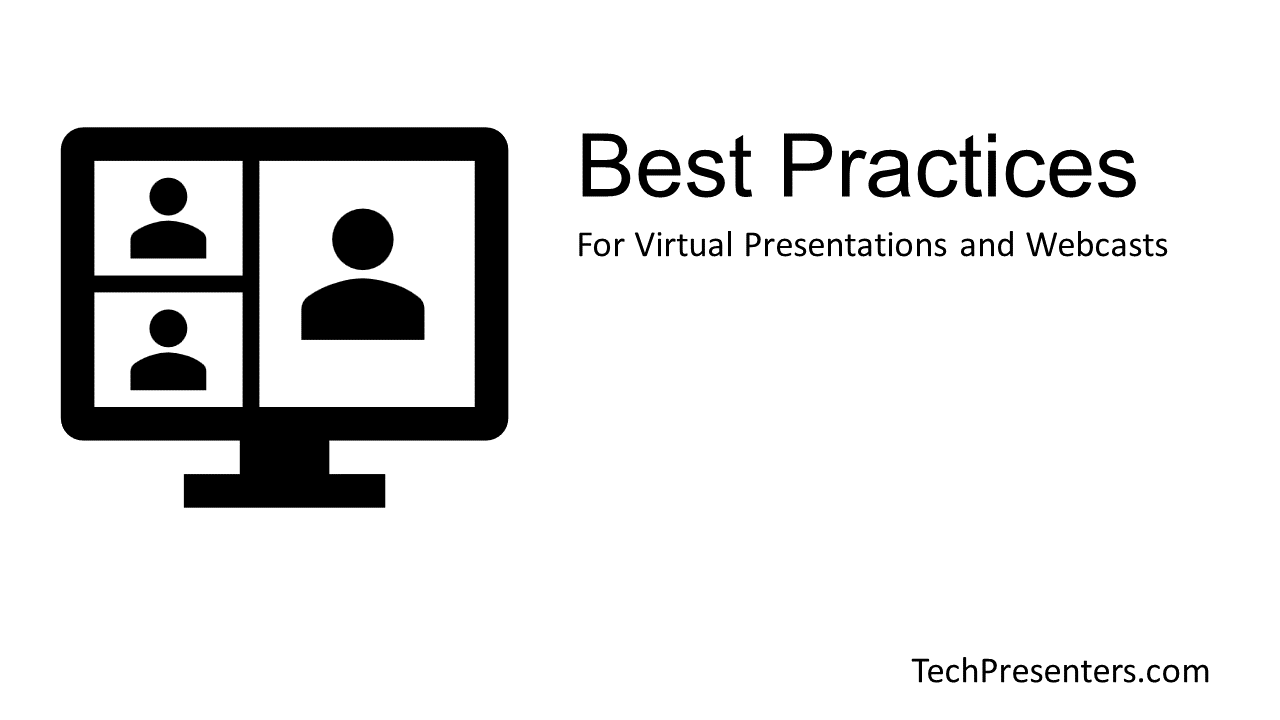
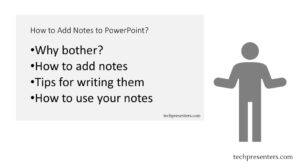

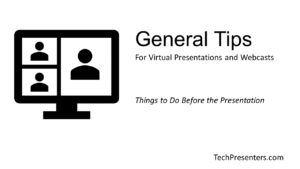
Pingback: Audio Tips for Webcasts and Online Presentations - Tech Presenters