My final tips for online meetings, presentations and webcasts all revolve around preparation. Being prepared helps so much in the delivery of your message. When you prepare and take care of all the technical concerns ahead of time, you can give your presentation without the fear of technical issues. What does that mean?
By following the tips in my Virtual Best Practices for Webcasts & Presentations article you prepare yourself for the event ahead of time. In this article, I give you my final pieces of advice for online presenting not covered in my earlier articles. Number one, build redundancy and backups for everything. Two, have a team supporting your meeting if you can. While you can squeak by without following these last tips, you will be grateful you took the time to plan for these items should something go wrong.
Now, on to those tips.

Have Back Up Plans and Build Redundancy
When it comes to presentations, be sure to have a plan if things go wrong. Being able to pivot is vitally important. Perhaps your main speaker can’t present, have someone else who can pick up the torch and present on their behalf. Same thing runs true for running the slides. Give the slide deck to a few different people so if one person runs into issues (or drops from the call), someone else can carry on sharing the slides.
The more that you come prepared for, the easier it goes when things fail. Often, it is not even bad to have redundant equipment (or services) such as a second laptop logged into the same meeting. Better yet, place that laptop on an LTE hub just in case your network loses connection. In most cases, you won’t need this, but if the event is critical, you will be glad to have these extra items for when things go sideways.
The next suggestion in this final tips for online meetings article is also related to redundancy and backup plans.
If you are in the position to do so, have a team to help you.

Giving a presentation on your own is totally possible, but if you have the ability to bring some coworkers, friends, or paid professionals with you, that can certainly help for the success of you online meetings, presentations and webcasts.
These extra people can take care of the technical details so you can concentrate on the message. If you have plenty of people, it isn’t a bad idea to have…
- A Moderator to moderate and / or ask incoming questions.
- A person in charge of running the PowerPoint Deck. If you are okay with doing it on your own, that is okay, but a lot of people prefer when someone else runs the slides.
- Someone in charge of muting unwanted microphones that are open.
- Someone to step in incase something goes wrong.
- A technical person who can help if the technology or connections don’t work as expected.
An online team meeting can go a lot easier (and be less stressful) when you have people there to help you. The roles above are just suggestions. You can do it on your own for a standard online meeting, but many hands make for lighter work. If you are turning your meeting or webcast into a production, you might consider bringing in even more help.
Again, if you don’t have this many people to help you, that is okay – you will still get through your meeting. It just helps to have extra help.
Related Articles…
This quick post of final tips for online meetings and webcasts is one in a series of articles all about best practices for online presentations, meetings and webcasts. For more tips, I highly suggest that you go back and check my other stories in this Tech Presenters series of articles. Below is a quick list of those articles.
- Virtual Best Practices for Webcasts & Presentations
- Pre-Event Tips for Webcasts and Online Presentations
- Audio Tips for Webcasts and Online Presentations
- Video Tips for Webcasts and Online Presentations
- Presentation Tips for Webcasts and Online Meetings
- Final Tips for Online Meetings and Presentations (this article)
Now that you have all the resources you need, let’s wrap up this article.
Bringing it Together…
When it comes to online meetings, presentations and webcasts, there are many elements out of your control. To optimize your chances of success in virtual presentations, I recommend that you do what you can to mitigate any potential problems. This mitigation involves following the general tips that I outlined in my Virtual Best Practices for Webcasts and Presentations article, but in this post we focused on building in redundancies and bringing along extra help.
To summarize, the tips in this article include having an extra person in the meeting (or online event) who can take over should your connection fail (or something unforeseen happens on your end). Likewise, build redundancy in who runs the slides and have a copy of the deck on two computers. On top of that, have a team helping you if you can.
It makes things so much easier if someone else can run the deck for you. Also, having someone handle incoming questions, muting unwanted microphones and being able to help in the presentation duties really helps to smooth out the potential issues of a show.
On top of that, bringing along someone strong in technology is always helpful in case something should go wrong.
Until next time, Happy Presenting Everyone!!!
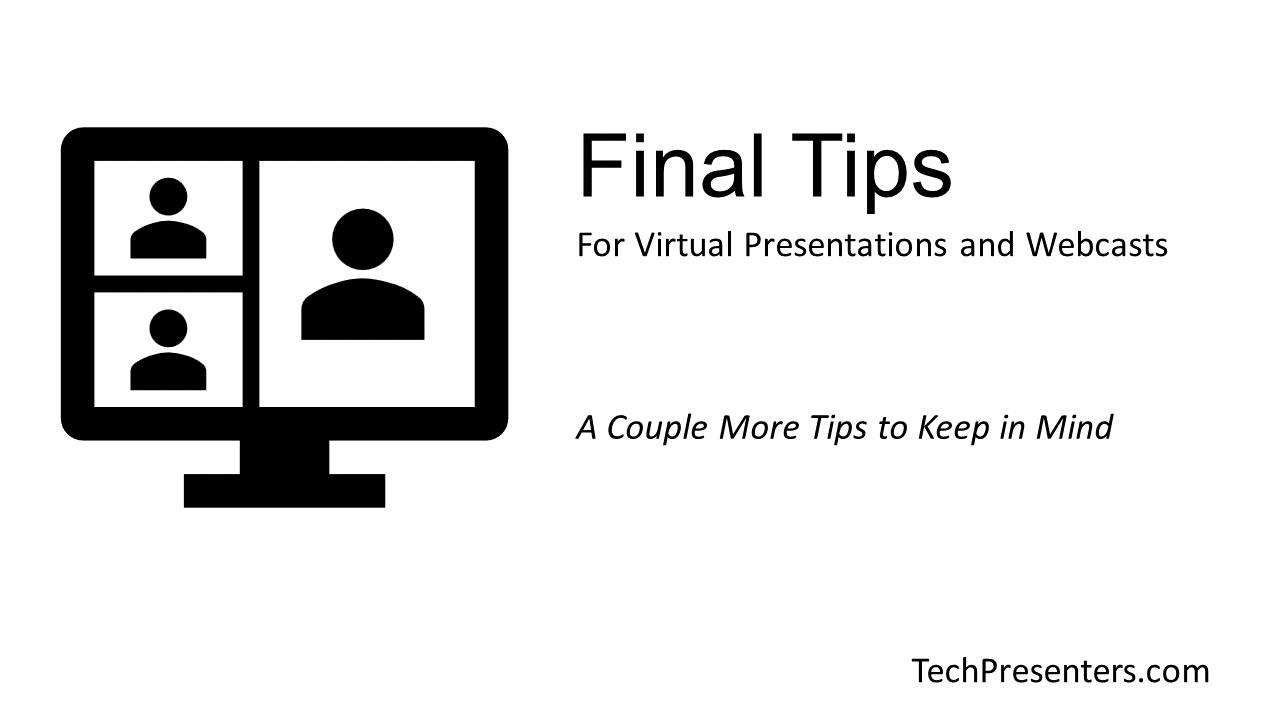

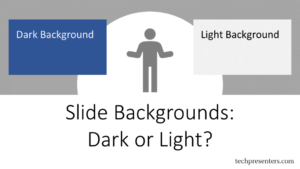
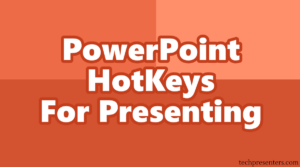
Pingback: Presentation Tips for Webcasts and Online Meetings - Tech Presenters
Pingback: Video Tips for Webcasts and Online Presentations - Tech Presenters
Pingback: Audio Tips for Webcasts and Online Presentations - Tech Presenters
Pingback: Virtual Best Practices for Webcasts & Presentations - Tech Presenters